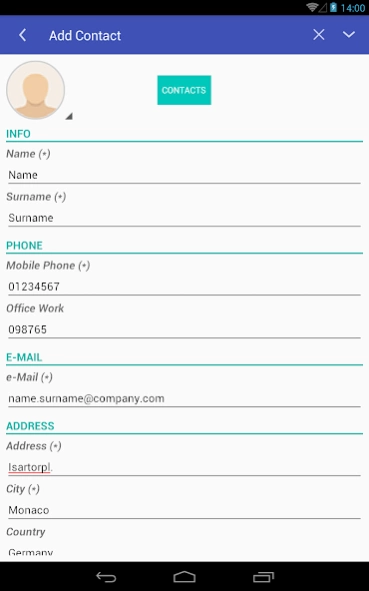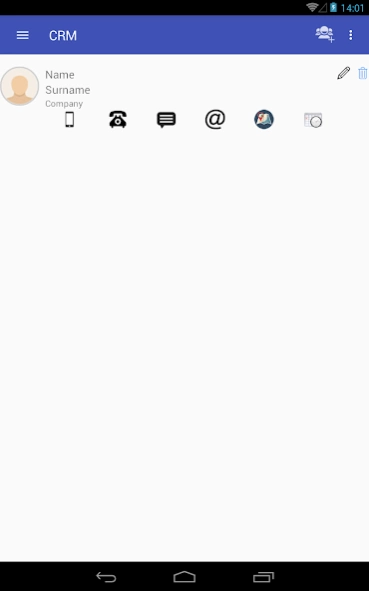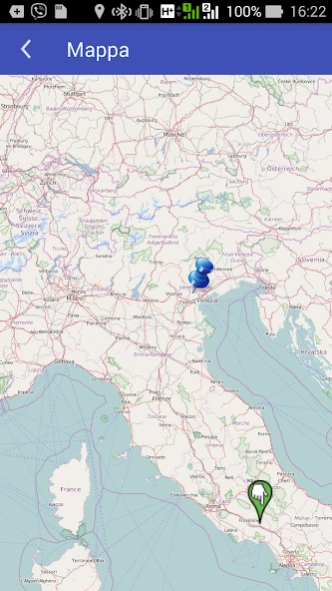Advanced Contact 1.1.1
Free Version
Publisher Description
Advanced Contact - CRM -Customer relationship management is app with contact advanced functionality
CRM - Customer relationship management is an app with contact advanced functionality. With this app is possible to create new contacts with add, other name, surname and phone number, also address, web site etc..
This app is full free.
What you can do with this app:
- Creating a file, starting from the phonebook of your phone, or write all the data manually (you can also upload a picture of the contact representative)
- Edit a contact
- Delete a contact
- Call the contact (office or mobile)
- Sending a text message
- Send an email
- Create an appointment, specifying as soon as possible be notified via notification (notification does not work if the phone is off at that moment).
- Show your position on the map (if GPS is enabled) and the contact position
- Via the menu you can disable / enable notifications, the notification control is also made phone startup
To date there is no No synchronization, soon there will be.
The app has just been born, and with your help I hope to improve it
About Advanced Contact
Advanced Contact is a free app for Android published in the Office Suites & Tools list of apps, part of Business.
The company that develops Advanced Contact is Giulio. The latest version released by its developer is 1.1.1.
To install Advanced Contact on your Android device, just click the green Continue To App button above to start the installation process. The app is listed on our website since 2019-11-26 and was downloaded 1 times. We have already checked if the download link is safe, however for your own protection we recommend that you scan the downloaded app with your antivirus. Your antivirus may detect the Advanced Contact as malware as malware if the download link to com.eg.crm is broken.
How to install Advanced Contact on your Android device:
- Click on the Continue To App button on our website. This will redirect you to Google Play.
- Once the Advanced Contact is shown in the Google Play listing of your Android device, you can start its download and installation. Tap on the Install button located below the search bar and to the right of the app icon.
- A pop-up window with the permissions required by Advanced Contact will be shown. Click on Accept to continue the process.
- Advanced Contact will be downloaded onto your device, displaying a progress. Once the download completes, the installation will start and you'll get a notification after the installation is finished.